
カラム編集~レイアウト~垂直方向に整列で?
吾輩は猫である。名前はまだない。どこで生れたか頓と見当がつかぬ。何でも薄暗いじめじめした所でニャーニャー泣いていた事だけは記憶している。
上記のイメージ画像を再現してみよう
(1)先ず、このテキスト文の記述欄を含めて4段のカラム(段組)設定する。
(2)次に、左の3段の真ん中のカラムに内部セクションを設定する。
(3)今、設定した内部セクションを複製して、その下に新たな内部セクションを作成する。
(4)各カラムの中に画像ウジェットを挿入する。
この段階で左図のような枠組みができる筈です。






